Online Audio Converter
The best free tool to convert video and audio online

Choose Files
Or Drag Files Here
Convert to
MP3
Ringtone for Android
Ringtone for iPhone
Audio for PC
M4A
Convert to
MP3
Audio Quality
Low
64 kbps
Good
128 kbps
High
320 kbps
How to convert your files to audio fromat for free with only 3 clicks?
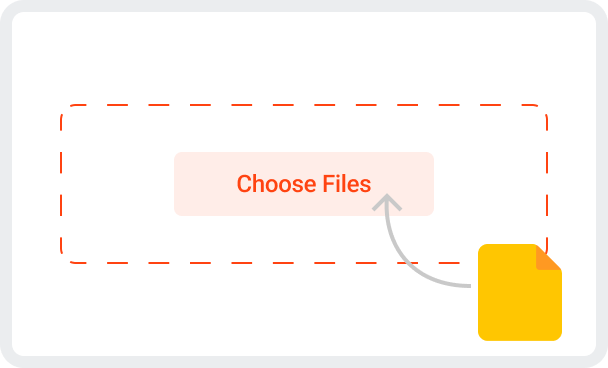
Step 1
Select the files to upload
Click the Choose files button and select the type of file to upload.
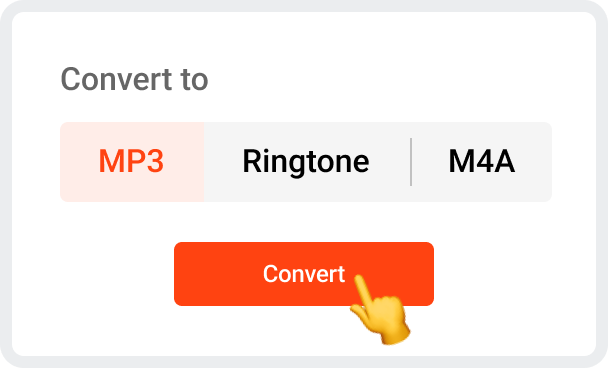
Step 2
Convert files to audio
Choose the audio file format and quality you want. Click Convert
button to start the conversion.
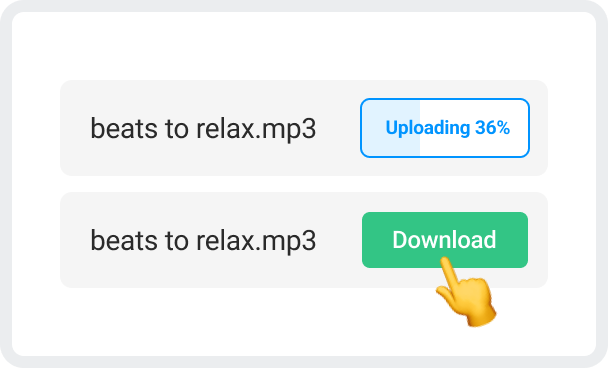
Step 3
Download the audio files
When the conversion is completed, you can download the converted
audio. (We offer unlimited daily free conversions and downloads!
Why Choose online-audioconvert.com?

Easy & fast & high-quality
Converting files to MP3 or M4A is a simple and fast task. We offer batch
audio conversion that let you convert multiple video and audio files at once. No registration and
installation required. Our online converting service is 100% free and available for everyone.

All devices & OS supported
Our browser-based tool is compatible with all devices and platforms:
Android, iPhone, PC or Mac, etc. No matter what OS you are using, you can enjoy this online audio
converter.

Data security guaranteed
We guarantee file security and privacy. Your files get deleted
automatically, no one will have access to them except you.
FAQ
What file formats does this online audio converter support?
It supports more than 60 file formats. You can use it to convert MP4 to MP3,
AVI to MP3, MPEG to MP3, FLV to MP3, H.264 to MP3, 3G2 to MP3, 3GP to MP3, ASF to MP3, and RM to MP3, etc.
Can I convert files to other audio formats other than MP3?
Yes. We currently support converting files into 2 audio files formats: MP3 and
M4A.
How can I delete my uploaded and converted files?
No manual operation required. All uploaded files will be deleted immediately
after conversion. All converted files will also be deleted automatically after 20 days.
What's the maximum size of file I can convert? How many files can I convert ?
There is no limit.
 Online AudioConvert
Online AudioConvert