AIFF to MP3 Converter
Convert AIFF to MP3 for Online for Free (Unlimited Conversions)

Choose Files
Or Drag Files Here
Convert to
MP3
Ringtone for Android
Ringtone for iPhone
Audio for PC
M4A
Convert to
MP3
Audio Quality
Low
64 kbps
Good
128 kbps
High
320 kbps
How to Convert AIFF to MP3?

STEP 1
Upload any AIFF file
Visit the free online AIFF to MP3 converter on any device. Click on the “Choose File” button to browse and load the AIFF file to convert from the local storage.

STEP 2
Convert AIFF to MP3
Once the AIFF file is loaded on the tool, you can select a preferred format and the bit rate to convert it.

STEP 3
Download your MP3 file
Click on the “Convert” button and wait as the tool converts the AIFF file to MP3. After the process is completed, click on the “Download” button to save the MP3 file.
Why Choose Online-audioconvert.com?

100% Free (No Ads)
Online-audioconvert.com is entirely free. There are no hidden charges, and you don’t have to close unwanted pop-ups or ads while using it.
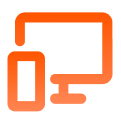
Batch Audio Conversion
With Online-audioconvert.com, you can upload multiple media files and convert them into the desired format in one go.

Unlimited Conversion
There are no restrictions on the number of files you can convert with Online-audioconvert.com as it supports an unlimited media conversion.
What is an AIFF file?
AIFF, which stands for Audio Interchange File Format, is a popular audio format for storing and transferring data. It is an uncompressed audio format that is developed by Apple. To open AIFF, you can use tools like VLC, QuickTime, iTunes, and Windows Media Player.
What is an MP3 file?
MP3 is the most common audio file format which stands for MPEG-1 Audio Layer III or MPEG-2 Audio Layer III. It is an open file format that was developed in 1991 and follows a lossy compression technique. Since MP3 is the most common audio format, it is supported by almost every media player out there.
FAQs
How to convert AIFF to MP3 on a Mac?
You can convert AIFF to MP3 on Mac, Windows, or any other device via Online-audioconvert.com. Simply visit the website, upload your AIFF files, and convert them to MP3.
Which is the best free MP3 converter?
Online-audioconvert.com is the best MP3 converter as it is freely available and can be accessed on any device. It also supports unlimited media conversion.
How to use an MP3 converter online?
Simply visit the website of Online-audioconvert.com on any browser and load your AIFF files. Select MP3 as a target format and start the conversion process.
Online AudioConvert – Free & Online MP3 Converter

4.5 (245,500 votes)
 Online AudioConvert
Online AudioConvert