FLAC to MP3 Converter
Convert FLAC to MP3 (Free & Unlimited) – Converter Online

Choose Files
Or Drag Files Here
Convert to
MP3
Ringtone for Android
Ringtone for iPhone
Audio for PC
M4A
Convert to
MP3
Audio Quality
Low
64 kbps
Good
128 kbps
High
320 kbps
How to Convert FLAC to MP3 for Free?

STEP 1
Upload FLAC file
Just click on the “Choose Files” button to upload any FLAC file from your device’s local storage. You can also drag and drop your FLAC files directly to the website.

STEP 2
Convert FLAC to MP3
Select a preferred media format (MP3) and quality, and click on the “Convert” button to initiate the process.

STEP 3
Download Your MP3
Wait as the tool converts the FLAC file to MP3 and click on the “Download” button to save it on your device storage.
Why Choose Online-audioconvert.com?

Free & Fast & High-Quality
Online-audioconvert.com is 100% free and supports an ultra-fast FLAC to MP3 conversion process. No registration and installation required.
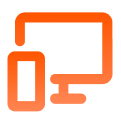
All Devices & OS Supported
Our browser-based MP3 converter is compatible with all devices and
platforms: Android, iPhone, PC or Mac, etc. No matter what OS you
are using, you can enjoy our website!
platforms: Android, iPhone, PC or Mac, etc. No matter what OS you
are using, you can enjoy our website!

Data Security Guaranteed
We guarantee file security and privacy. Your files get deleted
automatically, no one will have access to them except you.
automatically, no one will have access to them except you.
What is FLAC file?
FLAC (Free Lossless Audio Codec) is a highly effective lossless compression format. It is an open-source and freely available digital audio compression format that is maintained by the Xiph Foundation. FLAC supports the audio resolution of up to 32-bit (or 96kHz). FLAC can compress files to nearly half the size of uncompressed WAV or AIFF files and retain the audio quality via its lossless techniques.
What is MP3 file?
MP3 is the most popular coding format to contain and store digital audio files across various systems. It is an open format that was first released in 1991. Just like MP4, MP3 is also a lossy format, but it is vastly used on different tools and devices due to its universal compatibility.
FAQs
How to convert files to MP3 online?
Just visit Online-audioconvert.com and upload the file of your choice. Select MP3 as the preferred format and start the conversion for free.
Can I convert FLAC files to MP3 on a Windows PC?
You can convert FLAC files to MP3 online on a Windows PC by visiting Online-audioconvert.com or can take the assistance of the Windows Media Player to do it offline.
How to convert FLAC to MP3 on Windows?
You can convert FLAC to MP3 offline using the Windows Media Player. Launch the video on the Media Player and go to Organize > Show Menu Bar. Select the file and save it in an MP3 format.
How to convert files to MP3 without losing quality?
Since MP3 follows a lossy technique, some quality of your audio files might be lost. You can try Online-audioconvert.com to convert files while retaining the best audio quality.
Online AudioConvert – Free & Online MP3 Converter

4.5 (245,500 votes)
 Online AudioConvert
Online AudioConvert