M4V to MP3 Converter
Convert M4V to MP3 Online [100% Free & Unlimited Support]

Choose Files
Or Drag Files Here
Convert to
MP3
Ringtone for Android
Ringtone for iPhone
Audio for PC
M4A
Convert to
MP3
Audio Quality
Low
64 kbps
Good
128 kbps
High
320 kbps
How to Convert M4V to MP3?
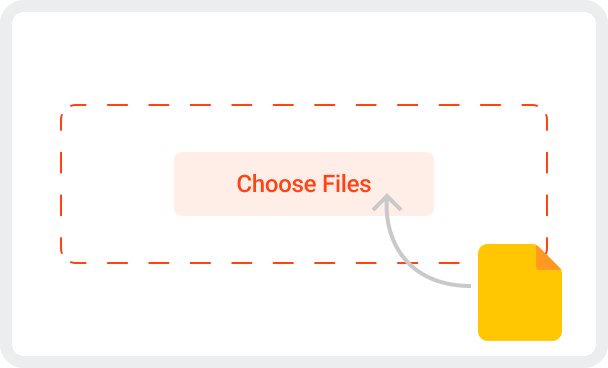
STEP 1
Load M4V files
You can simply visit the Online-audioconvert.com website and click on the “Choose File” button to choose your M4V files.
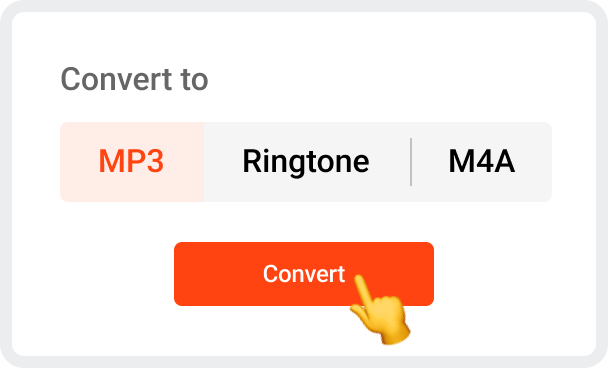
STEP 2
Convert M4V to MP3
After loading your M4V files to the online tool, you can mark MP3 as the target format. Click on the “Convert” button to start the process.
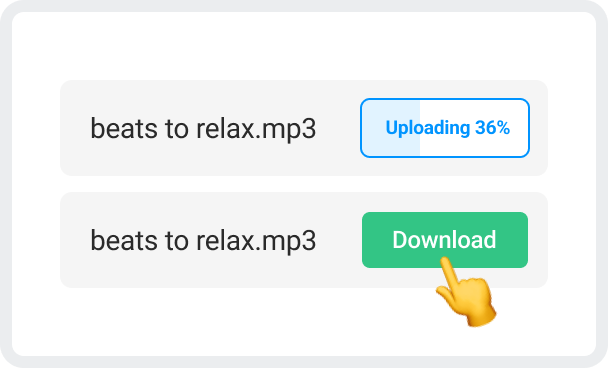
STEP 3
Save MP3 files
Once the M4V files are converted to the MP3 format, you can click on the “Download” button to save them offline.
Why Choose Online-audioconvert.com?

Free and Online
There is no need to download any application to convert your media files. Just access Online-audioconvert.com online and use it for free.

Unlimited Conversion
Users can convert as many media files as they want with Online-audioconvert.com. It also supports batch conversion of media files.

Universal Compatibility
You can access Online-audioconvert.com on any device, operating system, or browser of your choice without any hassle.
What is an M4V file?
M4V is a media format that is developed and regulated by Apple. It can contain video, audio, and text components in a single file. While M4V was initially supported only by Apple tools like iTunes and QuickTime, it is now compatible with most of the leading players.
What is an MP3 file?
MP3 is a common format that is used to store and transfer audio files. It was developed in 1991 and stands for MPEG-2 Audio Layer III format. Since it is an open format, it is widely used in different industries, and is supported by every major media player.
FAQs
Which is the best MP3 converter?
Out of all the available options, Online-audioconvert.com is the best online MP3 converter that offers an ad-free experience.
How to convert M4V to MP3 online?
Just head to the website of Online-audioconvert.com to load your M4V files and convert them to an MP3 format.
How to retain the quality of data in MP3 conversion?
You can consider using a reliable tool like Online-audioconvert.com that can retain the overall quality of the converted media.
Online AudioConvert – Free & Online MP3 Converter

4.5 (245,500 votes)
 Online AudioConvert
Online AudioConvert