WAV to M4A Converter
Convert WAV to M4A Online for Free (Unlimited Conversion)

Choose Files
Or Drag Files Here
Convert to
MP3
Ringtone for Android
Ringtone for iPhone
Audio for PC
M4A
Convert to
MP3
Audio Quality
Low
64 kbps
Good
128 kbps
High
320 kbps
How to Convert WAV to M4A?
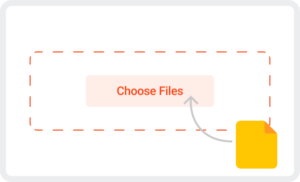
STEP 1
Load WAV files
Simply head to Online-audioconvert.com to load the WAV files that you wish to convert.
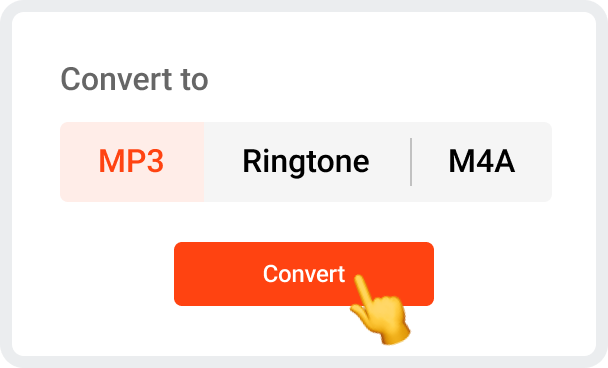
STEP 2
Convert WAV to M4A
Select M4A as a target media format and click on the “Convert” button to start the process.
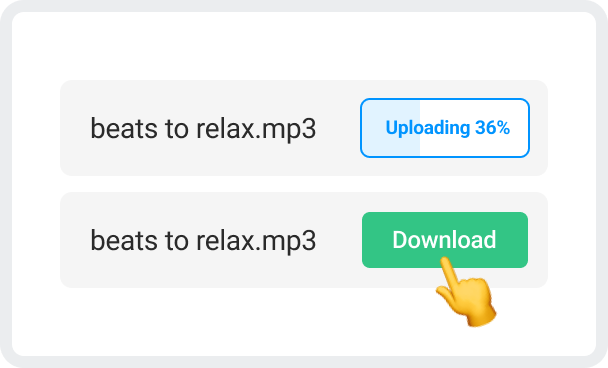
STEP 3
Download M4A files
Once the process is completed, click on the “Download” button to save M4A files.
Why Choose Online-audioconvert.com?

HQ Results
Online AudioConvert is known to produce high-quality and premium results that can retain the quality of your music.
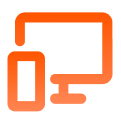
Free with No Ads
You don’t have to pay a single dime to use the services of Online-audioconvert.com or watch unwanted ads.

Batch Conversion
With its seamless batch processing feature, you can upload multiple files and convert them at once.
What is a WAV file?
WAV or WAVE is one of the oldest audio compression formats, developed by Microsoft and IBM. It is based on the Resource Interchange File Format (RIFF) technique and is currently used for sampling of audio recordings. The WAV format is supported by almost every major media player out there.
What is an M4A file?
MPEG-4 or M4A is a popular lossy audio file compression format. When you download music from the iTunes Store, your files are stored in the M4A format. You can play M4A files with popular media players like iTunes, VLC, QuickTime, Windows Media Player, and so on.
FAQs
Which is the best free M4A Converter?
Online-audioconvert.com is the best online tool that you can use to convert M4A for free.
How to convert WAV to M4A online?
Head to Online-audioconvert.com, load your WAV files and just choose to convert them to an M4A format.
Will data be lost during the conversion?
No – the original quality of your WAV files will not be lost if you use any reliable tool like Online-audioconvert.com.
Free & Online MP3 Converter

4.5 (245,500 votes)
 Online AudioConvert
Online AudioConvert